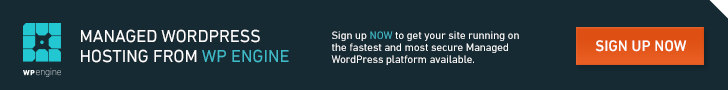Website speed can make the difference in whether people wait for your site to load or they leave. Although most only consider website speed when optimizing a site for search, all companies who own a website must consider website performance optimization and how it affects the bottom line. While many site speed improvement tips are better left for a webmaster, there are 5 things you can do to reduce site load time and create a better user experience.
Before you start making changes, it’s important to note that having your site on the right web host is a good start. Cheap, shared hosting services present challenges that could affect your website performance. We use and recommend WP Engine, they take daily backups of your site and offer a CDN (content delivery network) for you installs. Assuming you are already using managed hosting, here’s some other steps you can take immediately to get your site up to par.
- Image Optimization
While compressing images is essential, you can take it a step further by using modern image formats like WebP, which provide superior compression and quality characteristics compared to traditional formats like JPEG and PNG. Additionally, implement lazy loading for images, so they only load as the user scrolls down the page, significantly improving initial load times. - Leverage Content Delivery Networks (CDNs)
Using a CDN not only for images but for all static assets like CSS, JavaScript files, and fonts can drastically improve your site’s load speed. CDNs store copies of your content across various global locations, ensuring faster delivery to users regardless of their geographic location. Popular CDN options include Cloudflare and Fastly, which offer easy integration with WordPress and Shopify. - Advanced Caching Techniques
Beyond basic page caching, explore other caching methods such as object caching and database caching. These techniques reduce the load on your server by storing queries and objects in memory, leading to faster page generation times. Plugins like WP Rocket and LiteSpeed Cache offer comprehensive caching solutions that include these advanced techniques. - Minimize HTTP Requests
Reducing the number of HTTP requests can significantly speed up your website. Combine multiple CSS and JavaScript files into single files, use CSS sprites to combine multiple images into one, and defer the loading of non-essential JavaScript to reduce initial load times. Tools like Autoptimize can help automate these optimizations. - Optimize Your Database
Regularly clean and optimize your WordPress database to keep it running efficiently. Use plugins like WP-Optimize to remove unnecessary data, such as post revisions, transients, and spam comments. Additionally, consider moving to a more powerful database management system if you handle a high volume of traffic or complex queries.
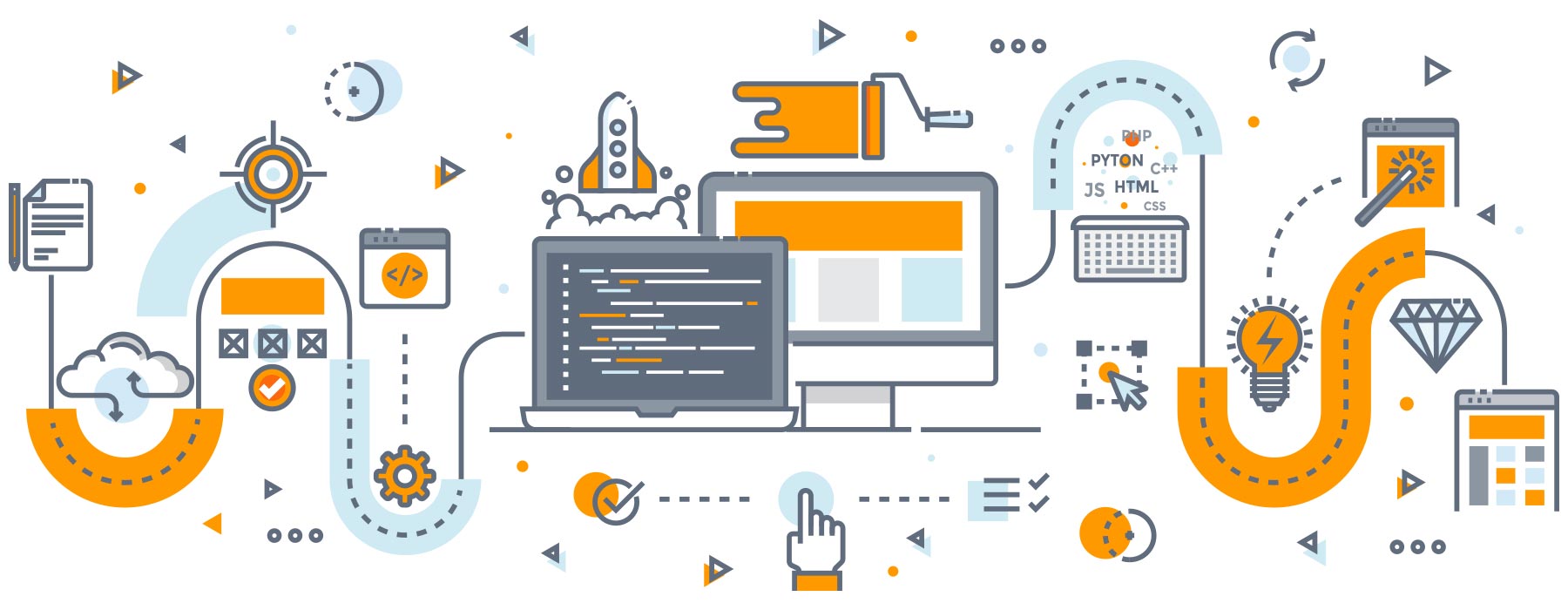
Additional Optimization Tips
Implement AMP (Accelerated Mobile Pages)
For a significant boost in mobile performance, consider implementing AMP. AMP pages are stripped-down versions of web pages designed to load instantly on mobile devices. This not only improves user experience but can also positively impact your search rankings.
Use Schema Markup
Schema markup helps search engines understand your content better, leading to richer search results. Implement schema markup for products, reviews, and events to enhance your site’s visibility and click-through rates in search engine results pages (SERPs).
Prioritize Mobile Optimization
With mobile traffic accounting for a significant portion of web visits, ensuring your site is fully optimized for mobile devices is crucial. Use responsive design principles, test your site on various devices, and optimize touch elements for better usability.
Improve Core Web Vitals
Google’s Core Web Vitals are a set of metrics that measure user experience on the web. Focus on improving your site’s Largest Contentful Paint (LCP), First Input Delay (FID), and Cumulative Layout Shift (CLS) by optimizing server response times, leveraging browser caching, and avoiding layout shifts.
Regular Performance Monitoring
Use tools like Google PageSpeed Insights, GTmetrix, and Pingdom to regularly monitor your site’s performance. These tools provide actionable insights and recommendations to help you continuously improve your site’s speed and user experience.
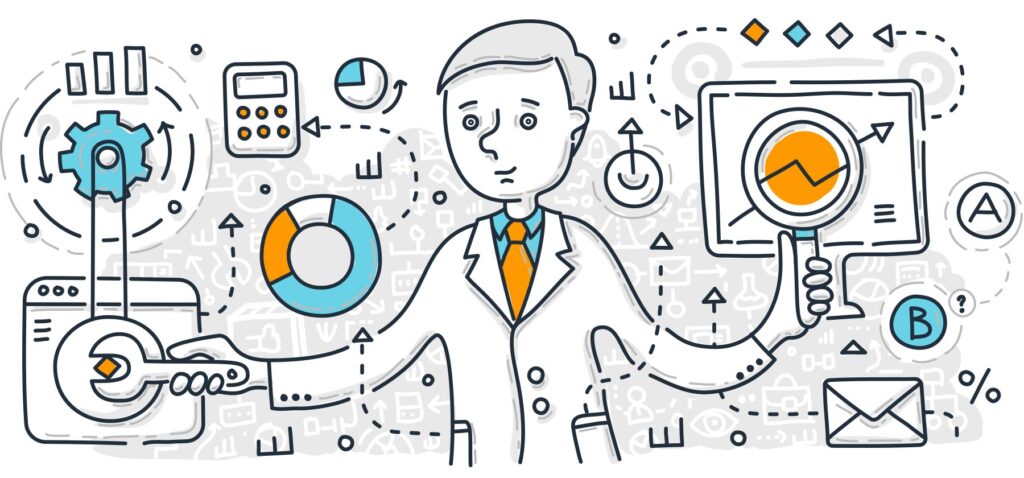
Improving your website’s performance is an ongoing process that involves regular monitoring and optimization. While many of these tips can be implemented without the need for a webmaster, some improvements may require professional assistance. If you feel overwhelmed or need expert help to ensure your site is fully optimized, don’t hesitate to contact Spark Creative. Our team specializes in comprehensive web design, development, and optimization services tailored to your specific needs. Reach out to us today to enhance your online presence and user experience.